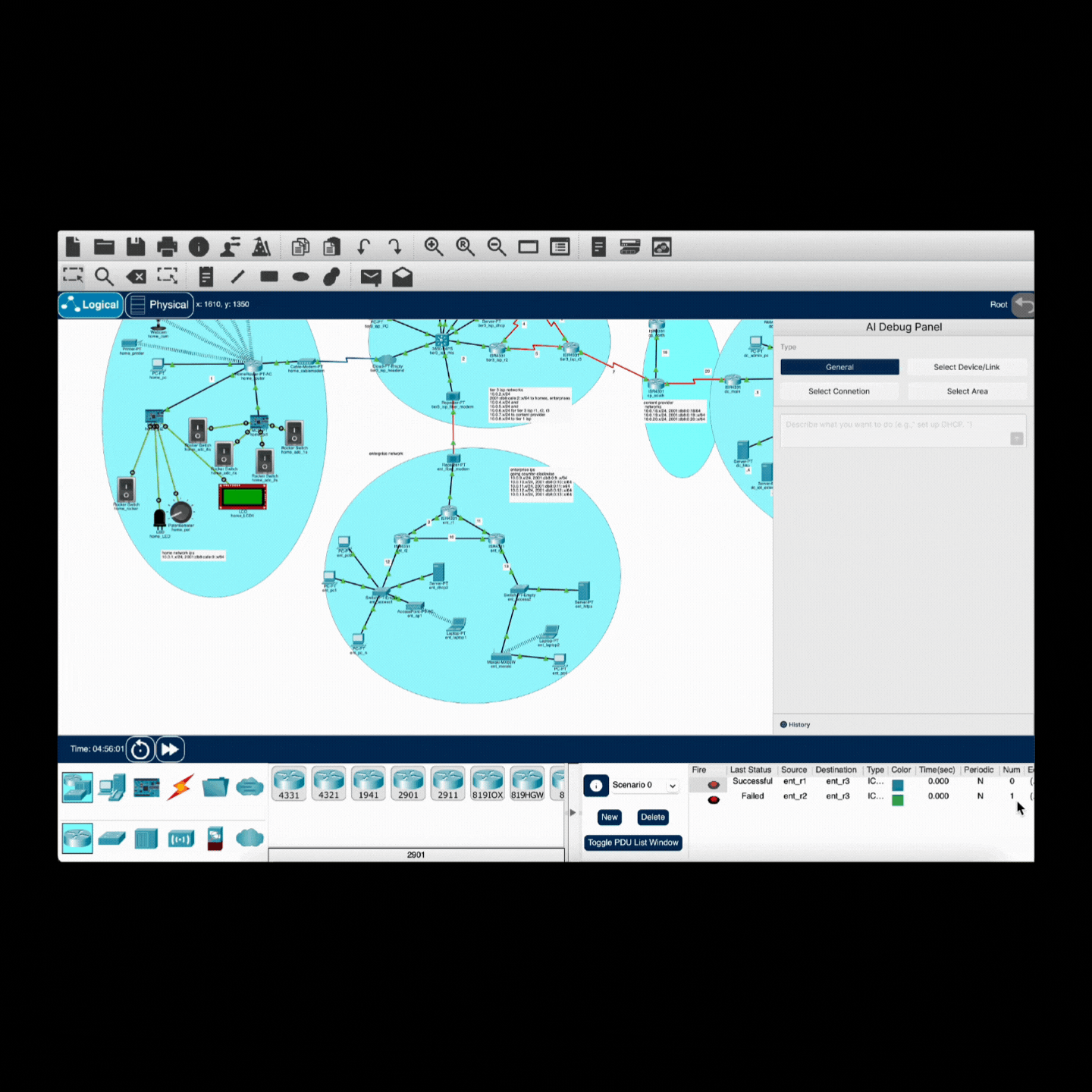Overview
Cisco Packet Tracer
Cisco Packet Tracer is a widely used network simulation tool for students learning computer networking. It allows them to build topologies, configure devices, and test communication flows without physical hardware. In Packet Tracer, even a small mistake can break the whole lab. As a teaching assistant, I often saw students end up troubleshooting the tool instead of focusing on learning networking concepts.
I designed an AI assistant for Cisco Packet Tracer to help students troubleshoot labs in real time.I observed student struggles, mapped common questions into intent patterns, and prototyped an assistant that supported tasks like device selection, connection tracing, and CLI help.In student testing, the prototype showed high validation of reducing frustration and building confidence.
Duration
4 months
Role
Product Designer
Contributions
UX/UI Design
User Interviews
Prototyping
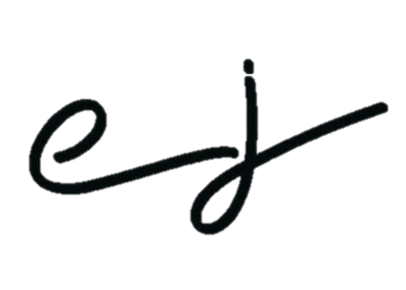

.gif)