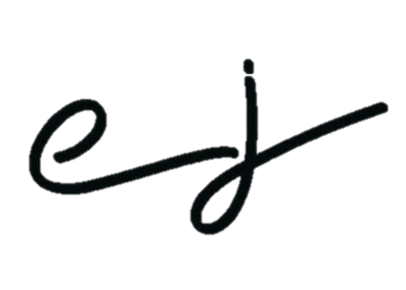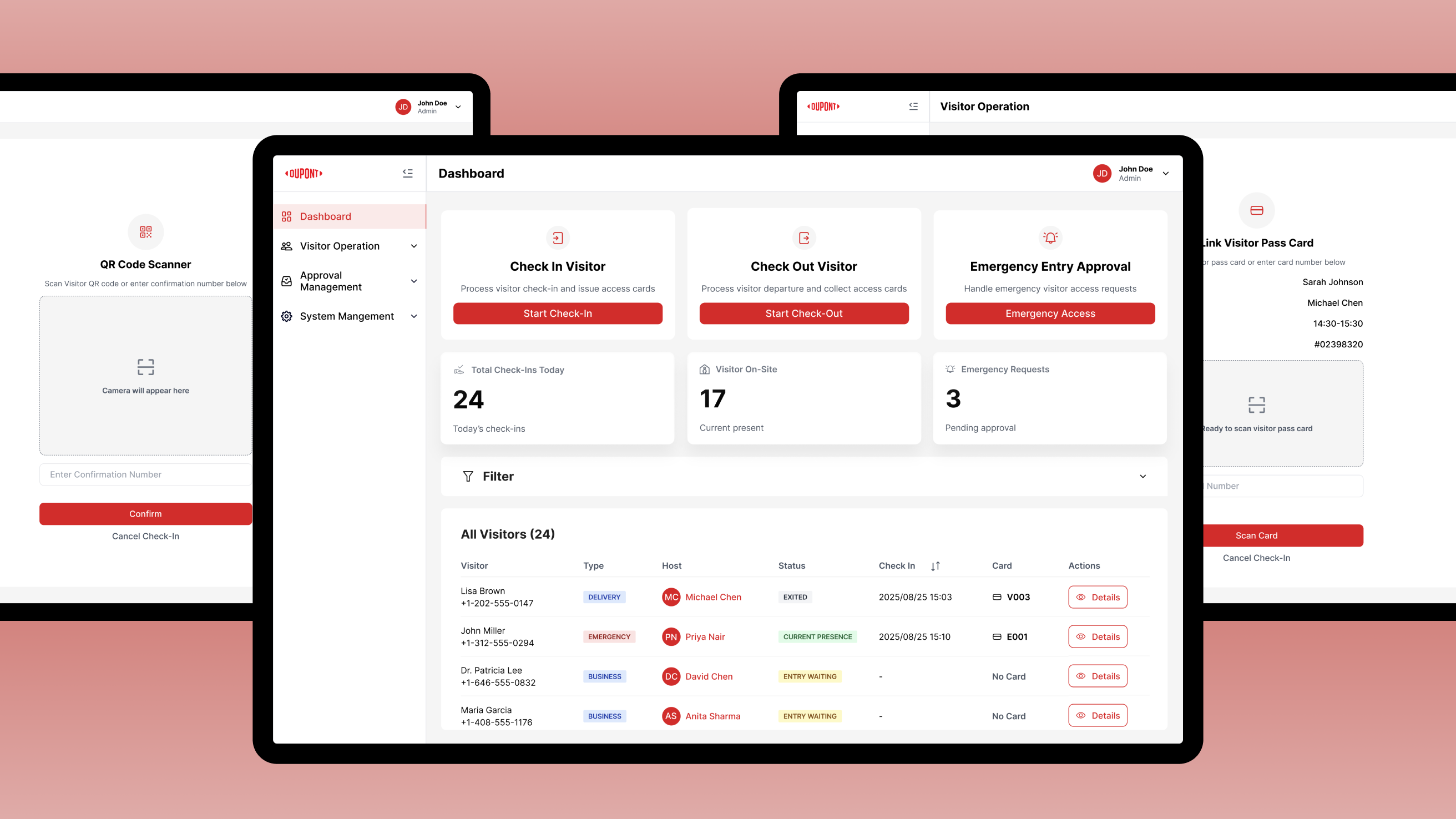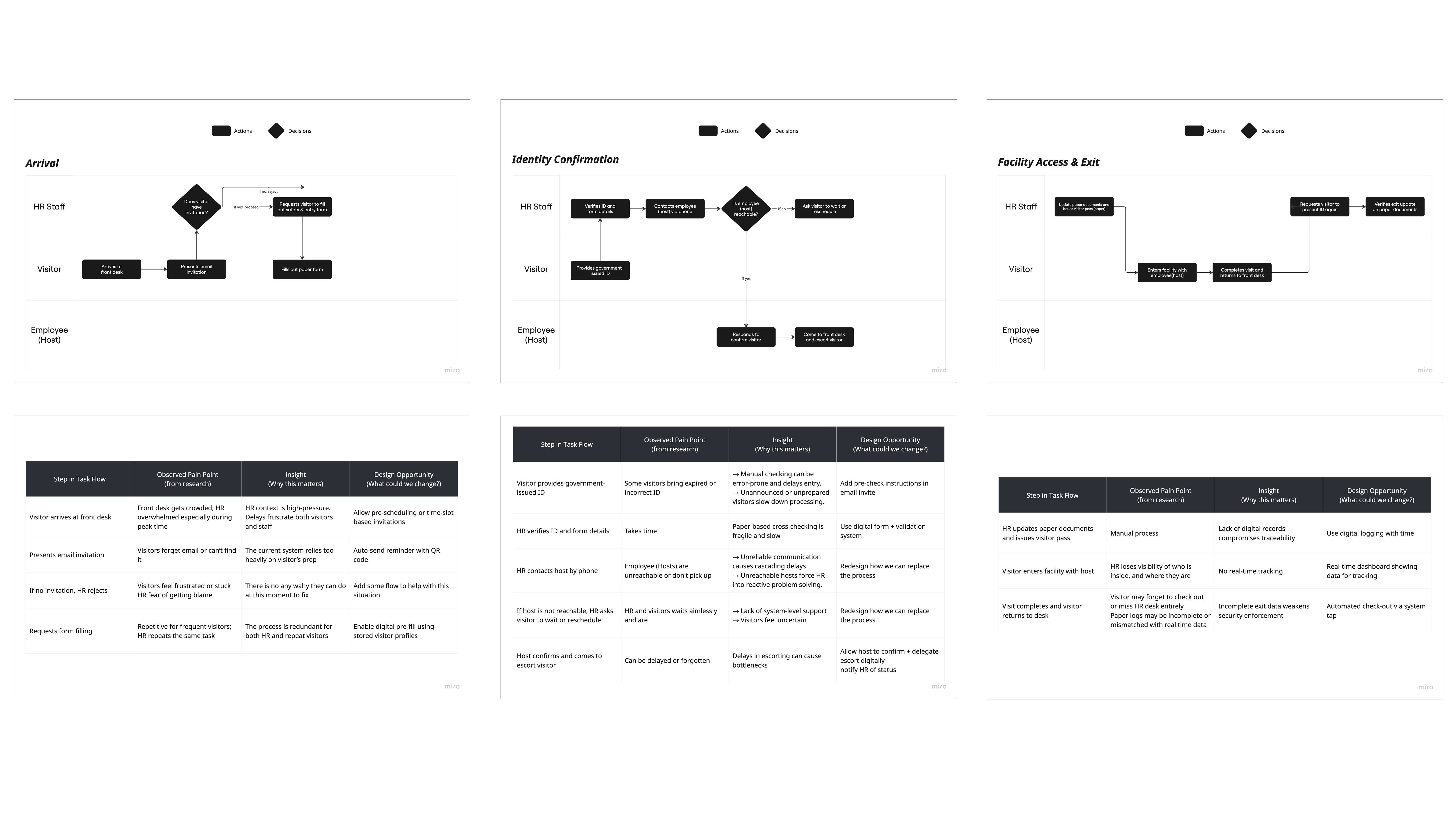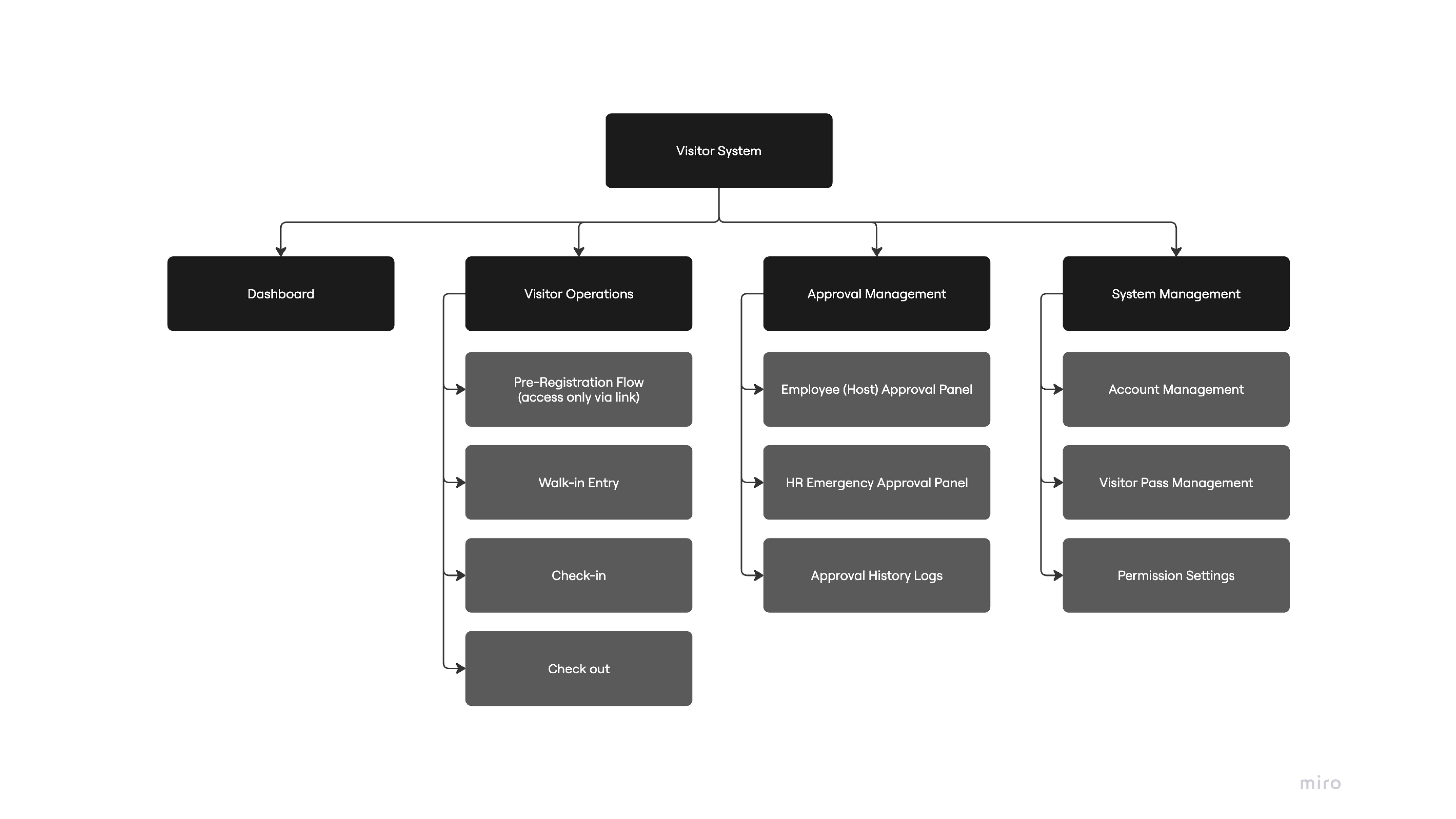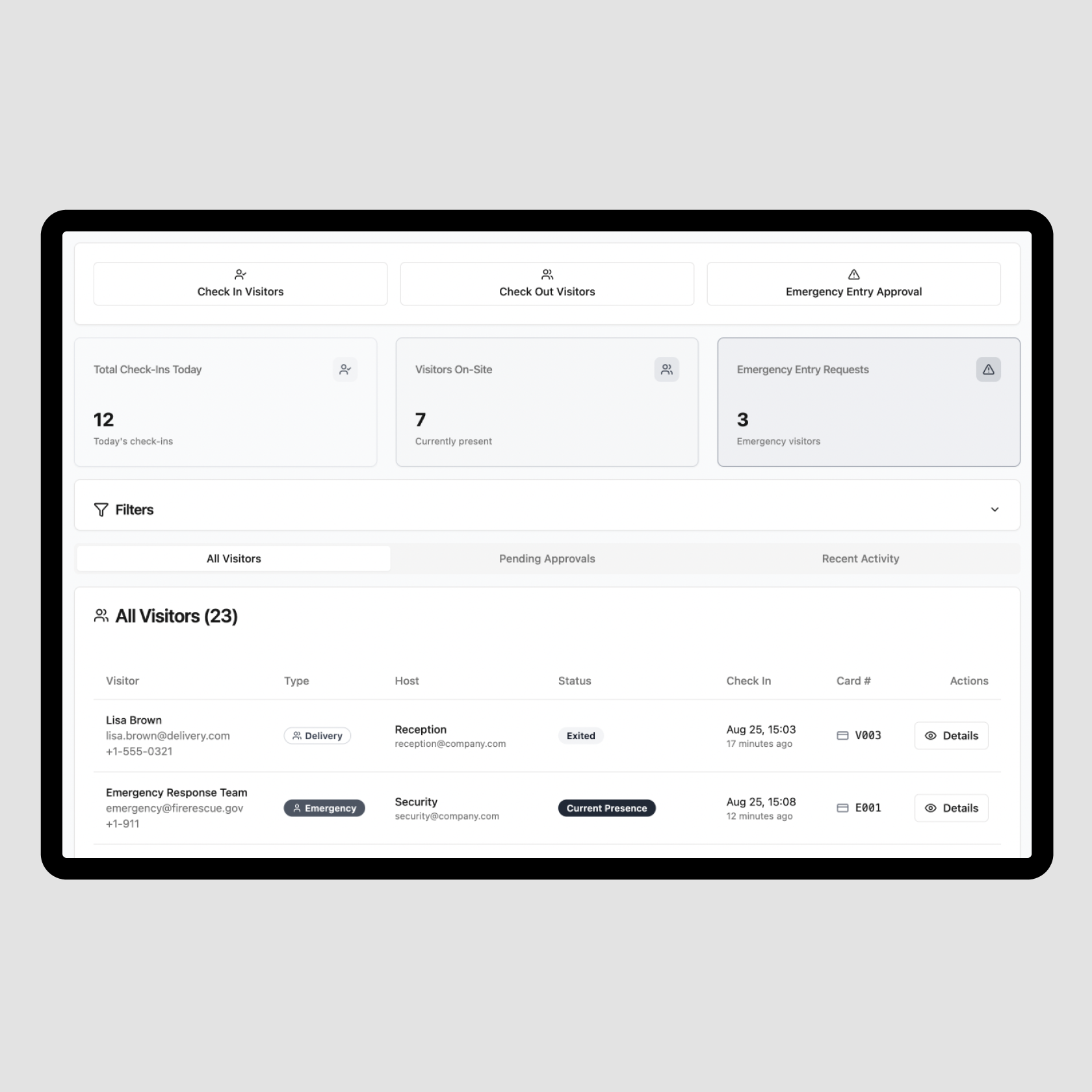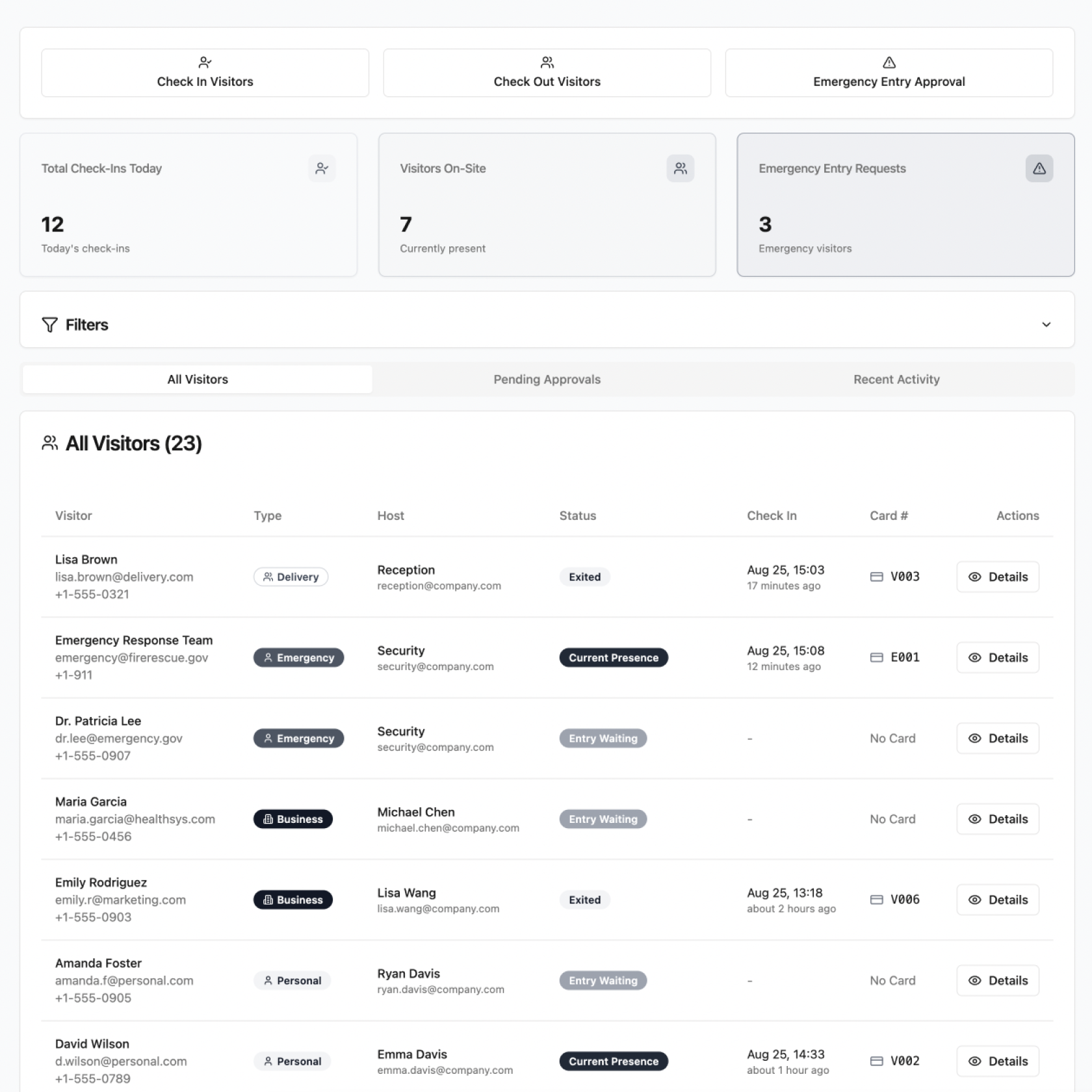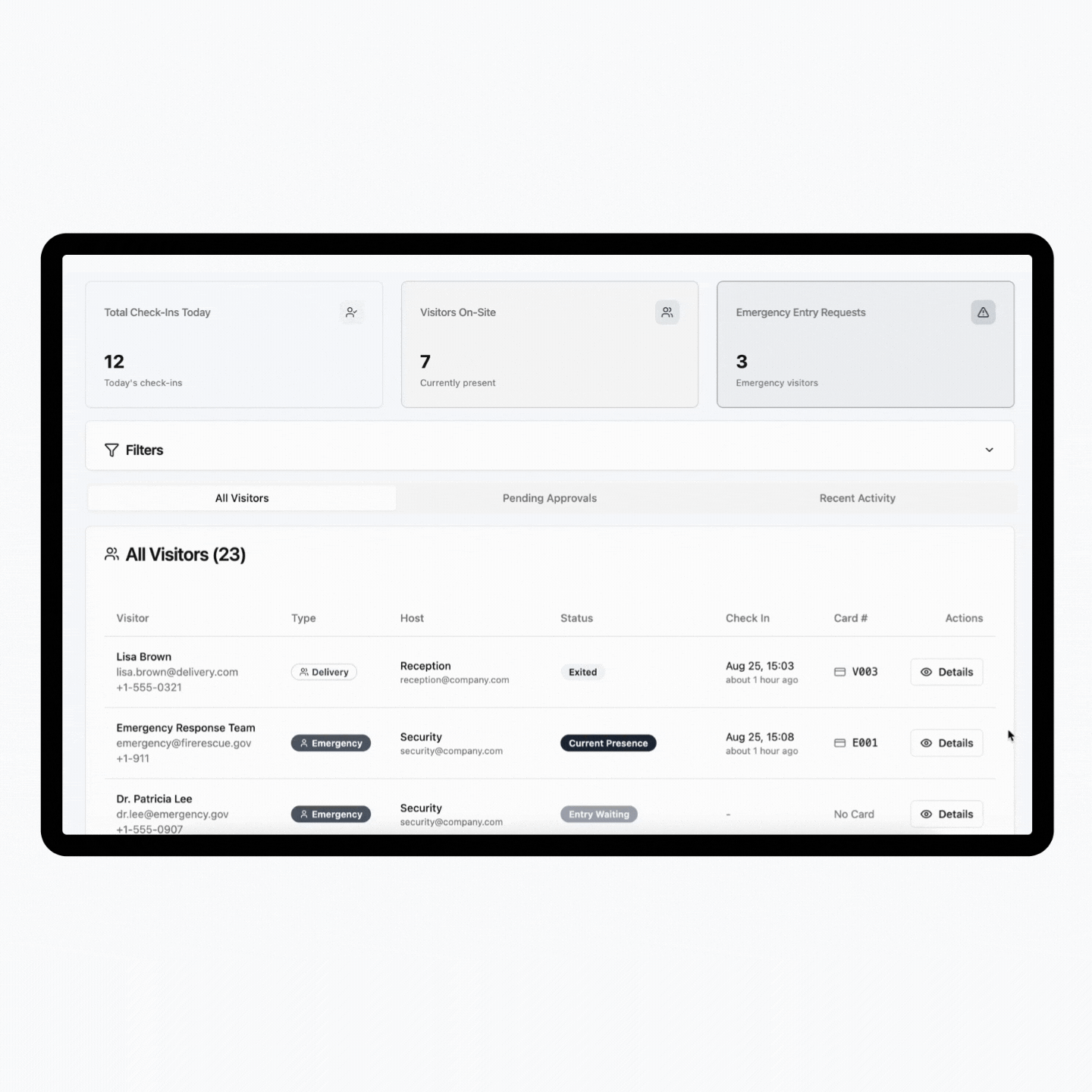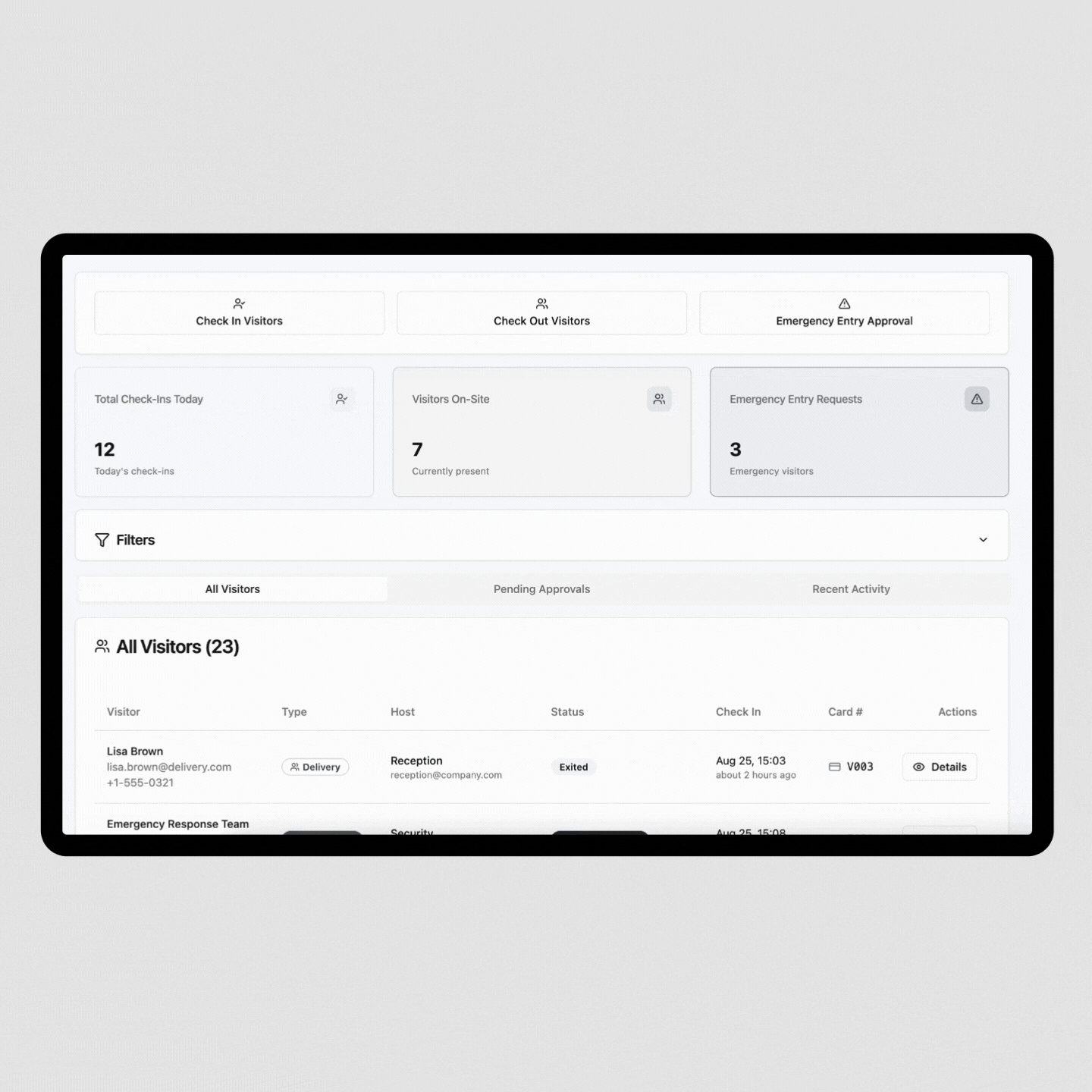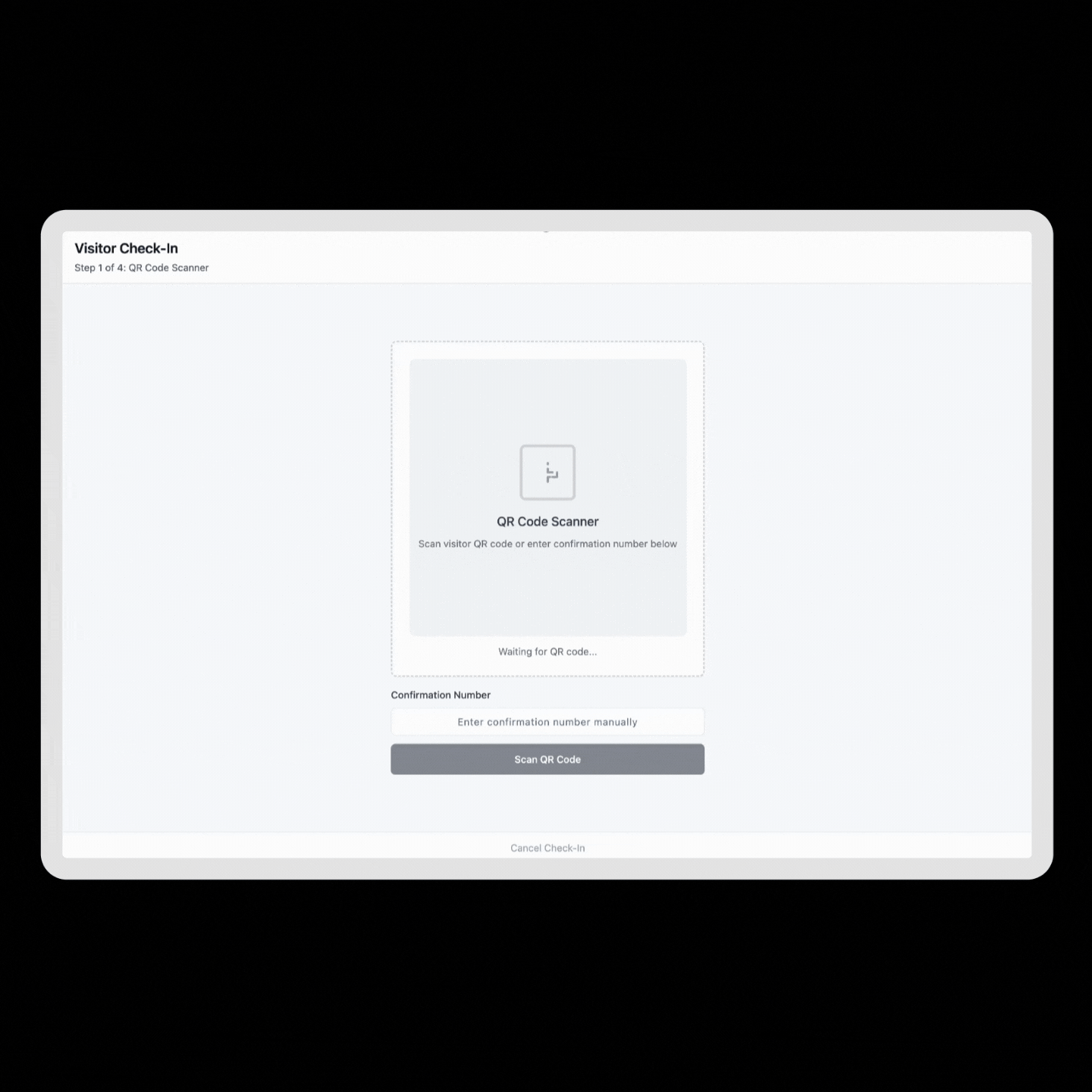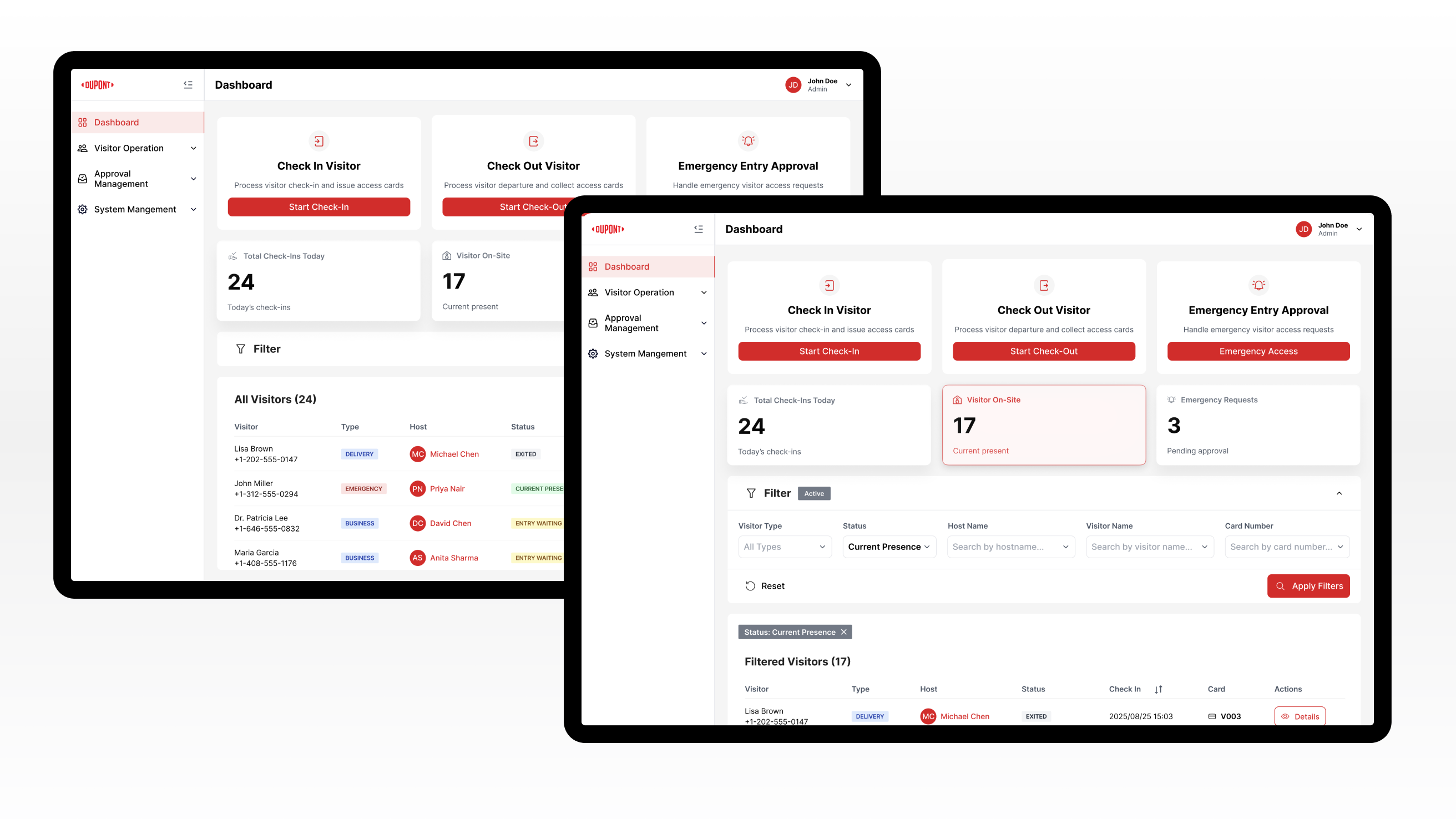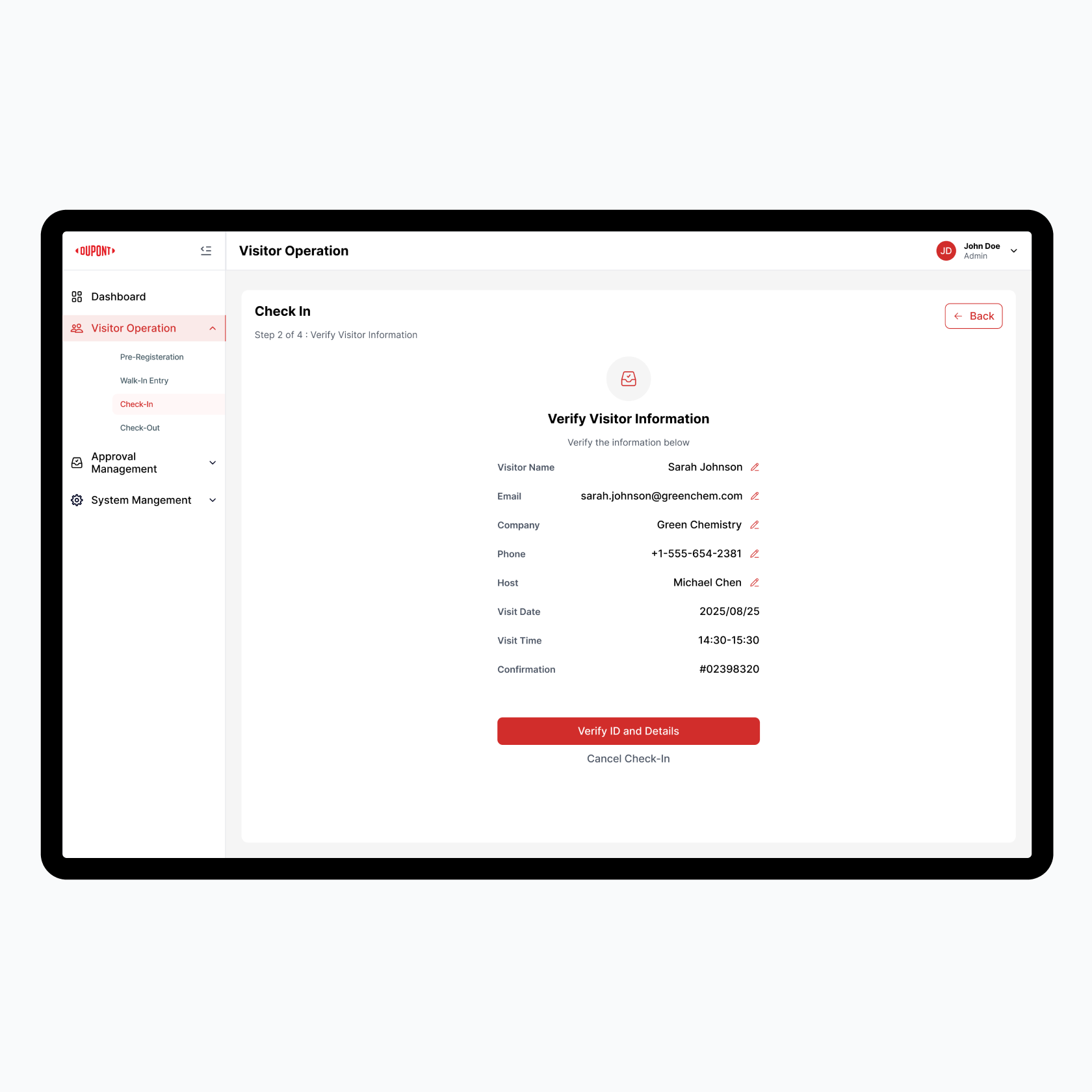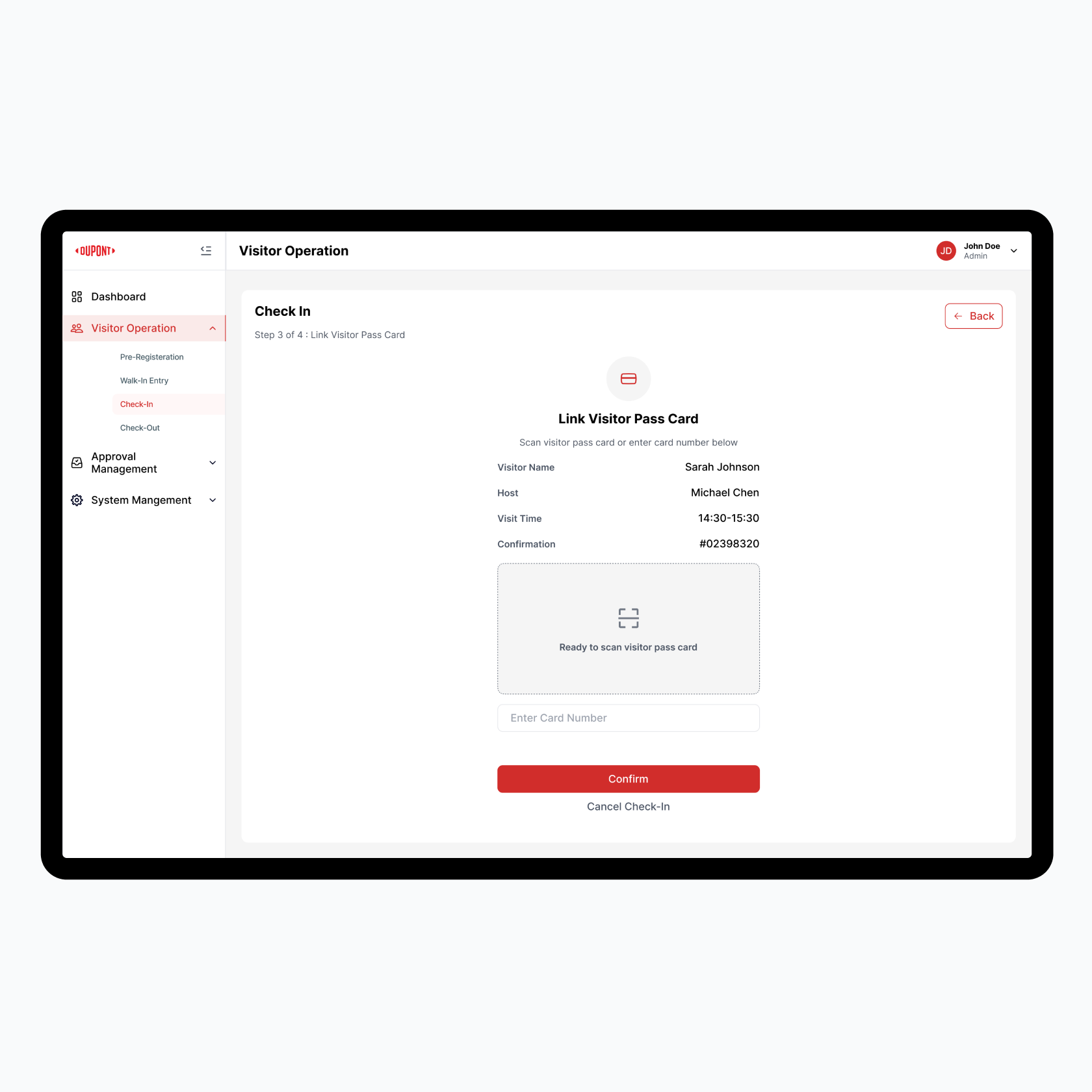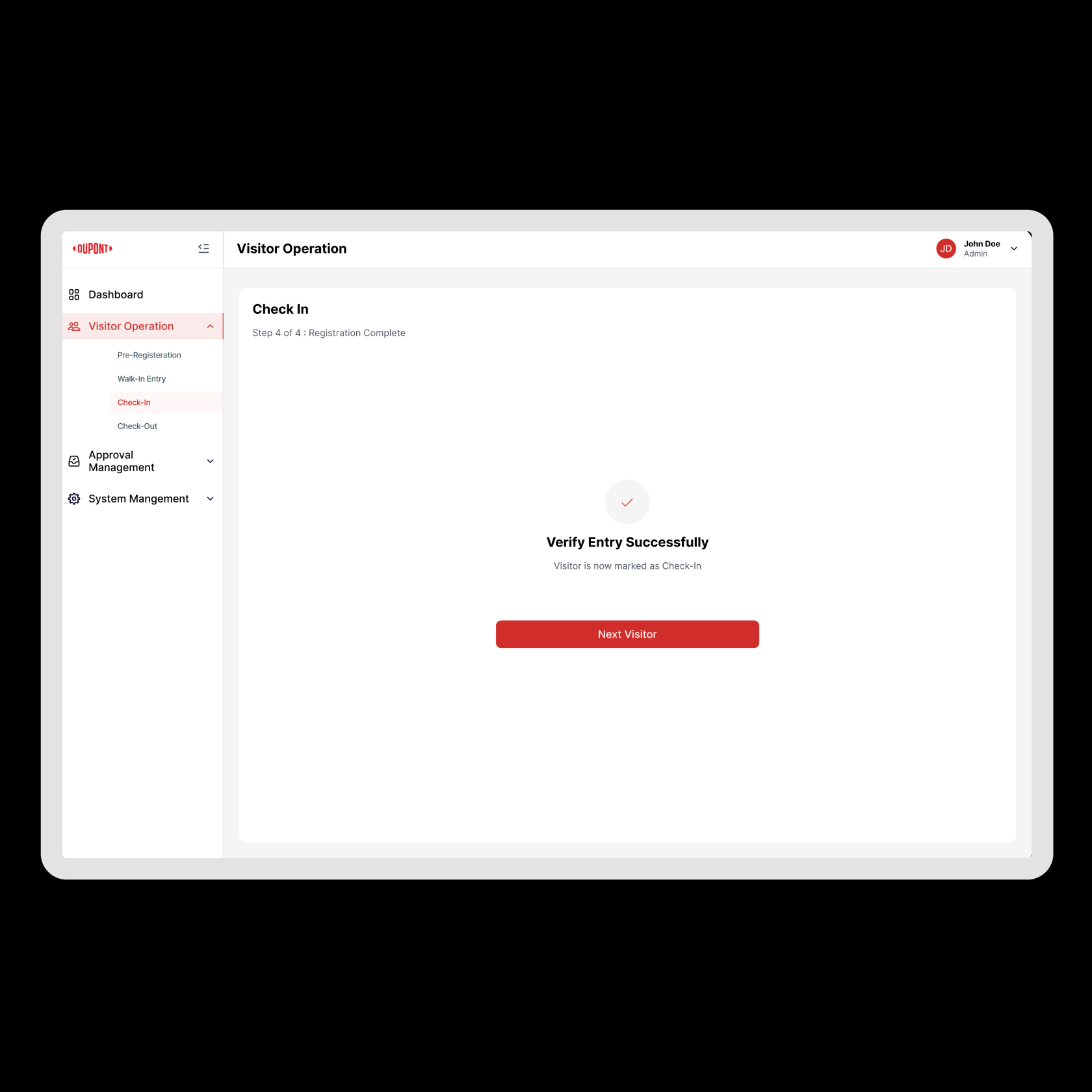Overview
The client
DuPont Taiwan operates chemical manufacturing facilities that handle hazardous materials and sensitive production processes. These plants are classified as high-security environments where even minor lapses in visitor management can pose serious risks.
I led the end-to-end design of a visitor management system for DuPont Taiwan, digitizing a paper-based process into a secure, automated workflow. I drove the 0→1 conceptualization and design, conducted two rounds of HR research, facilitated stakeholder alignment, and collaborated with developers.
Duration
3.5 months
Collaborators
1 Product Manager, 2 Developers
Role
Product Designer
Contributions
UX/UI Design
User Interviews
Prototyping
Stakeholder Alignment
Engineer Collaboration