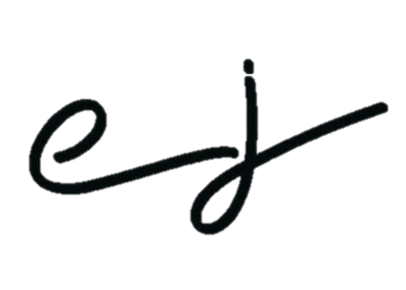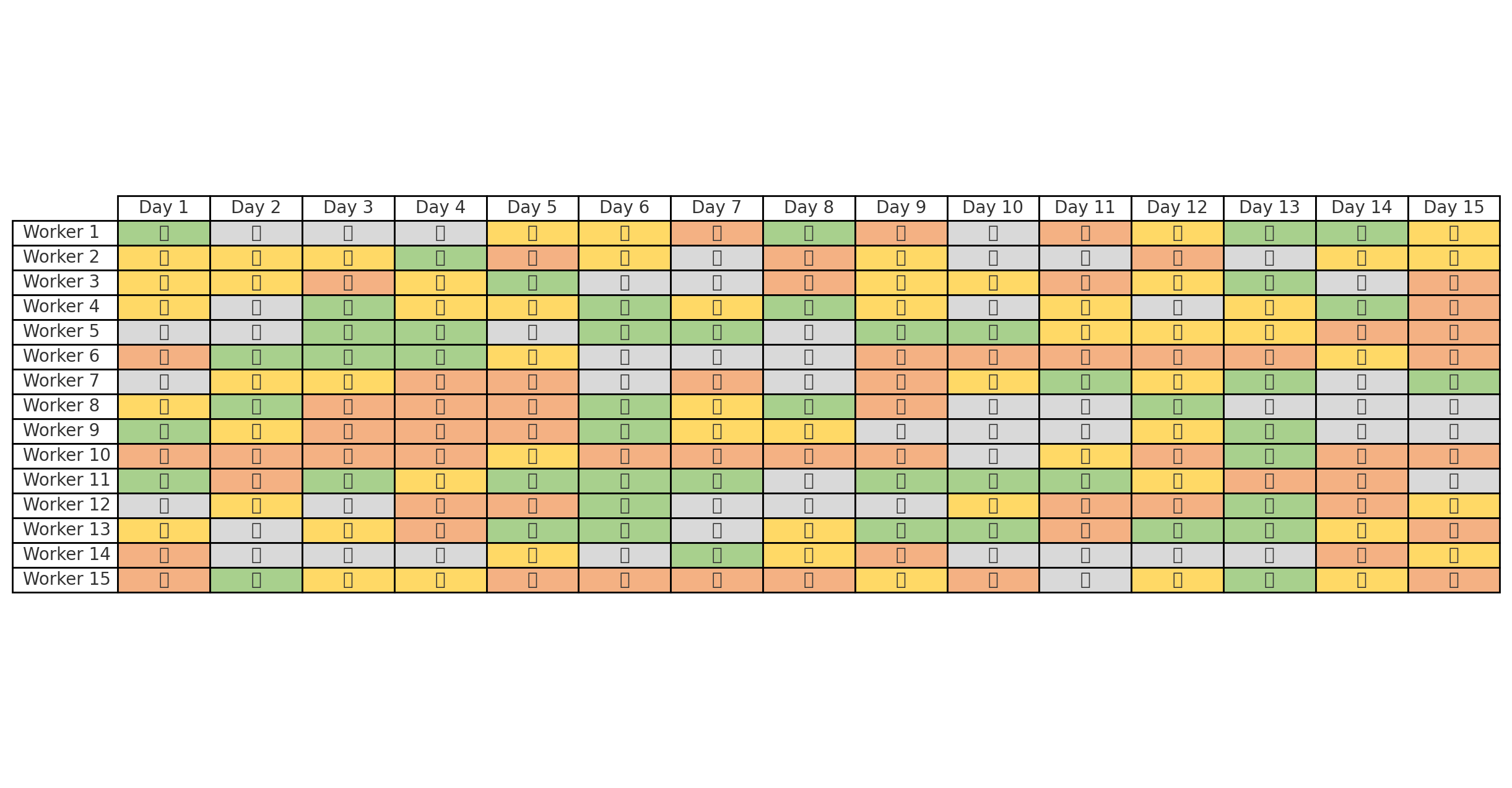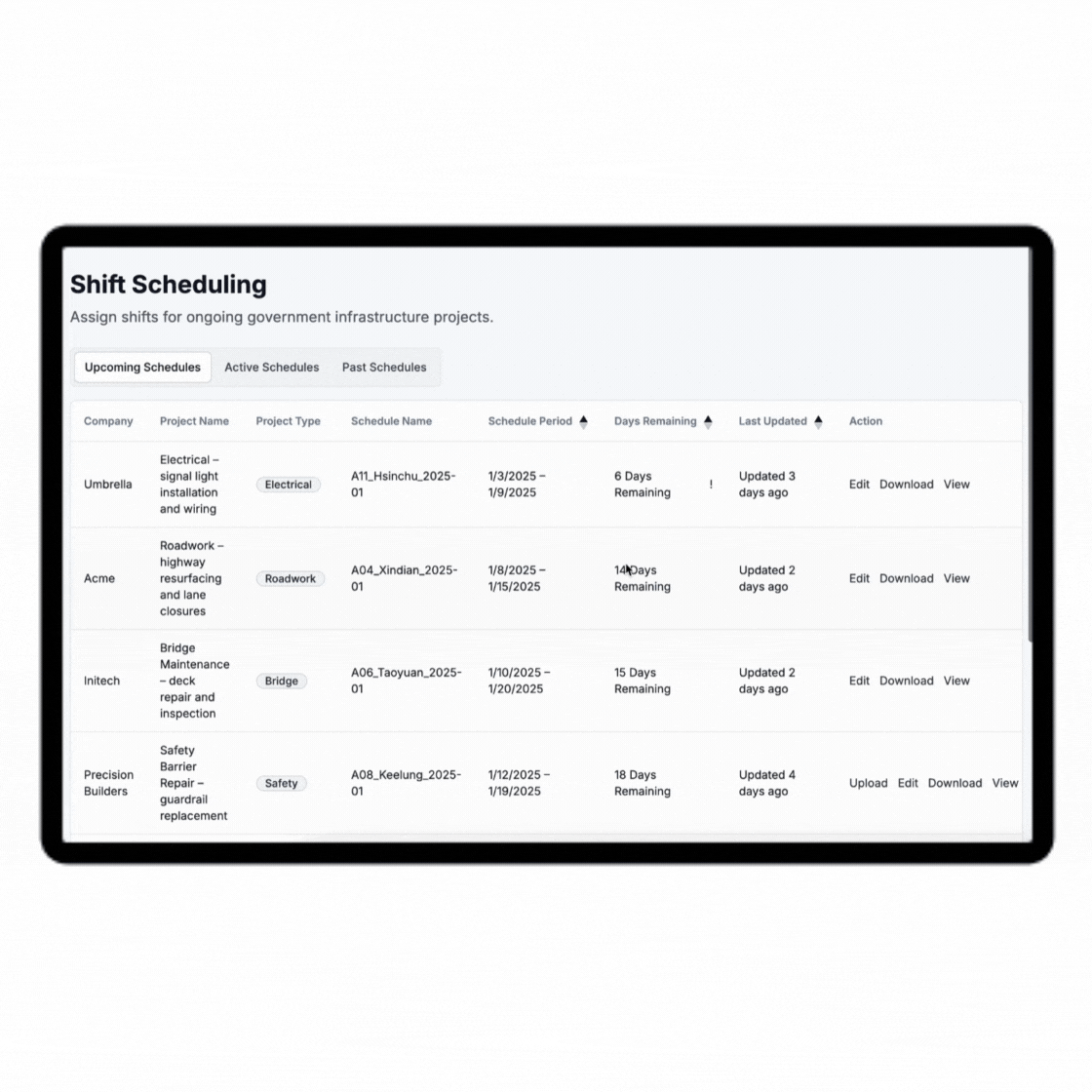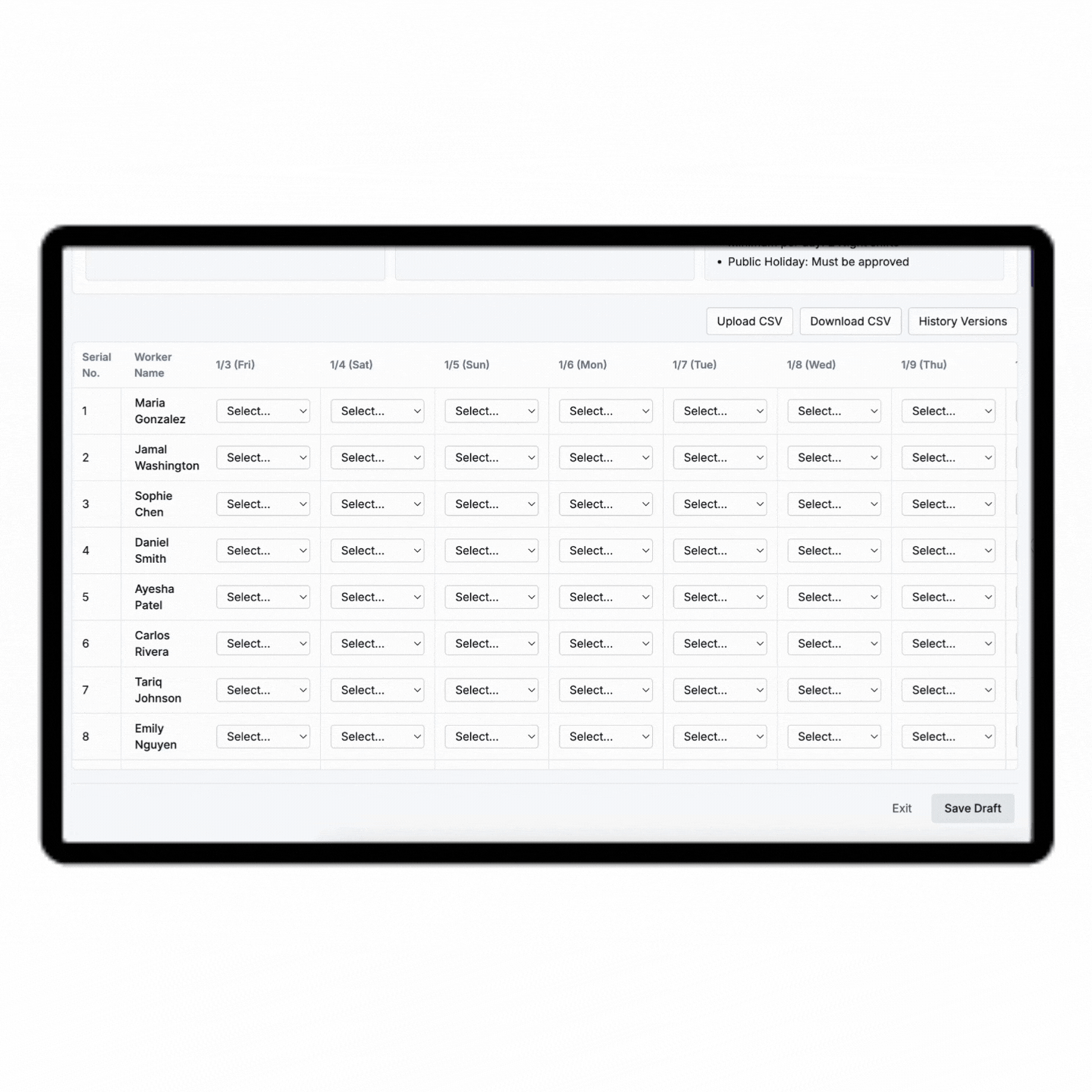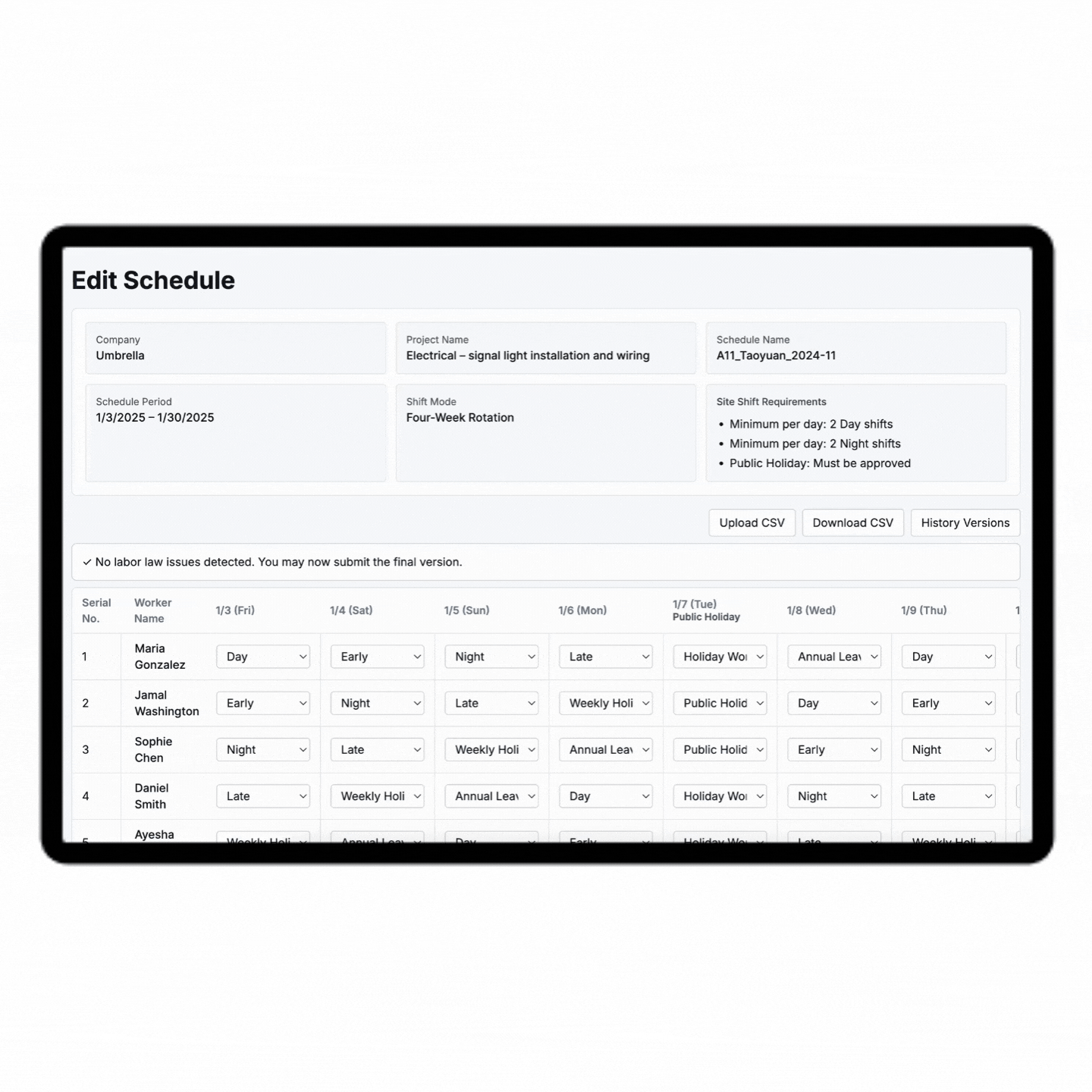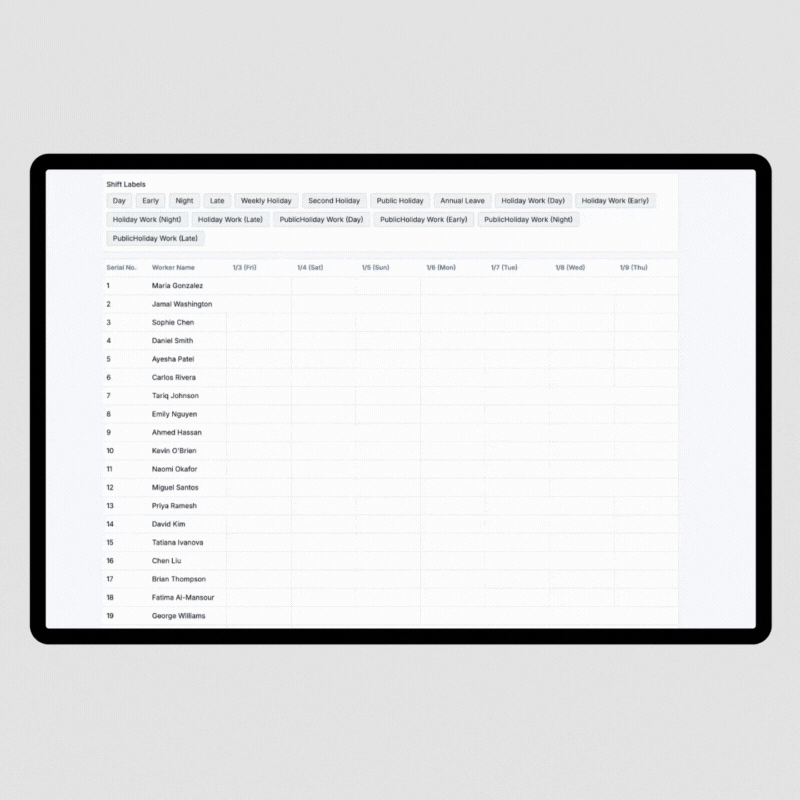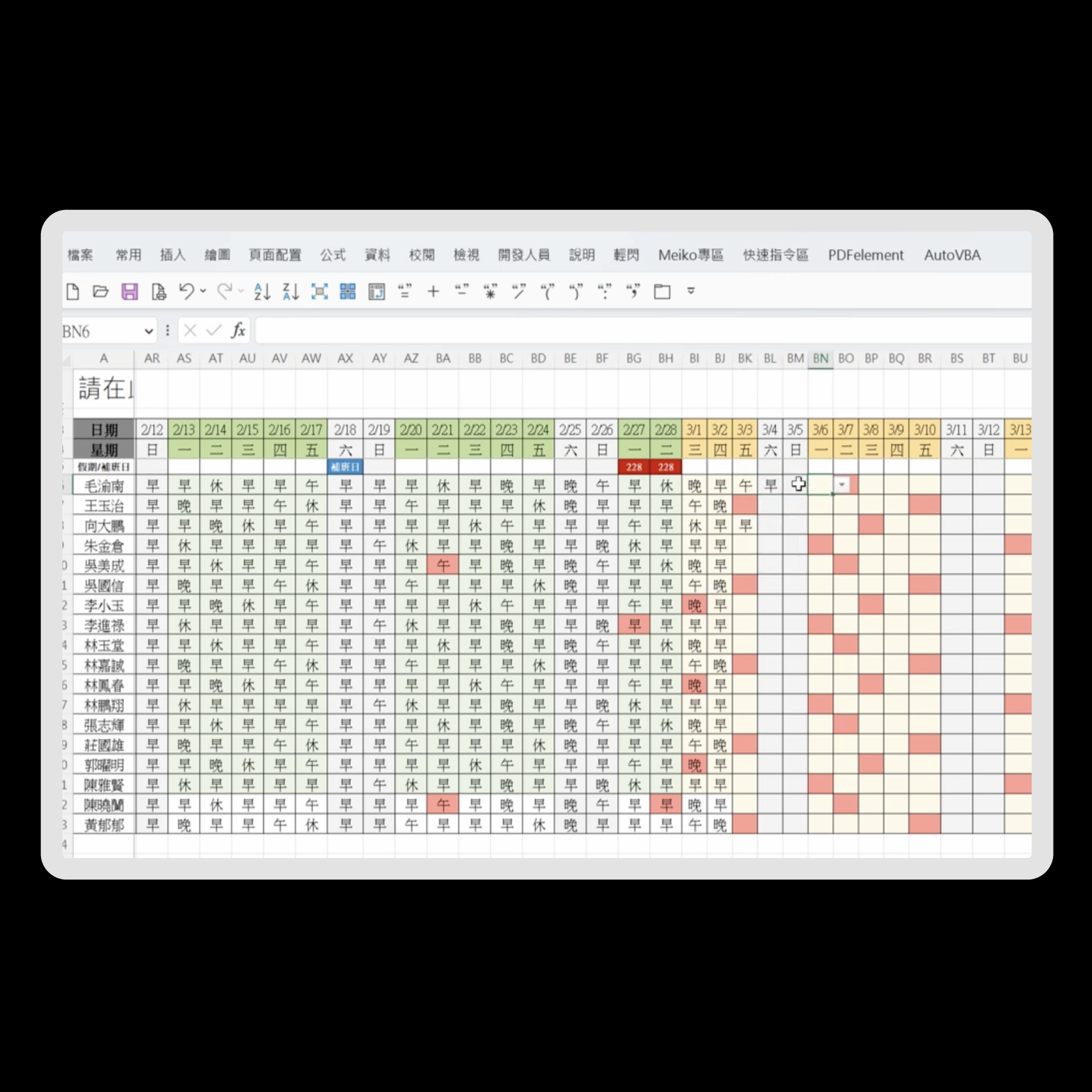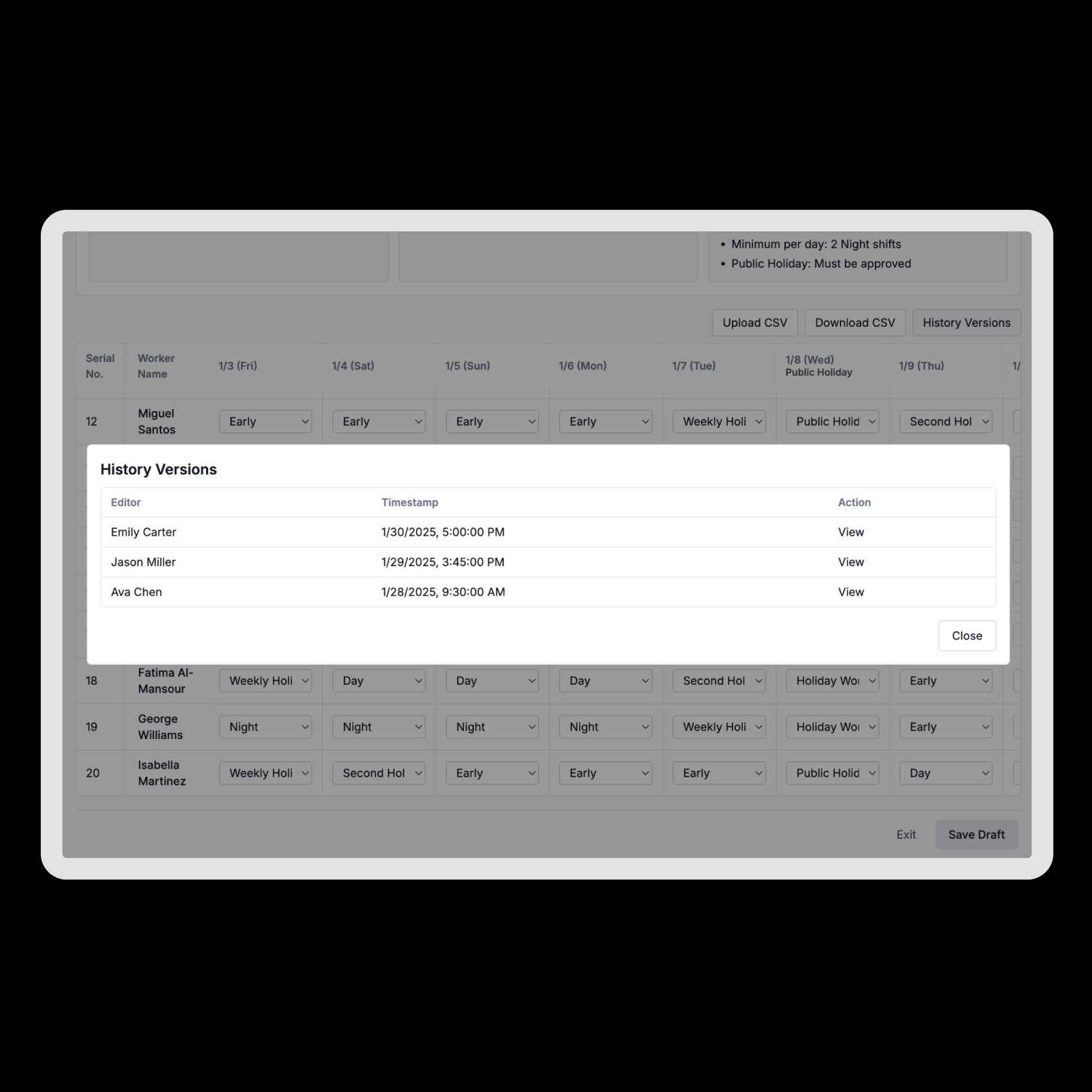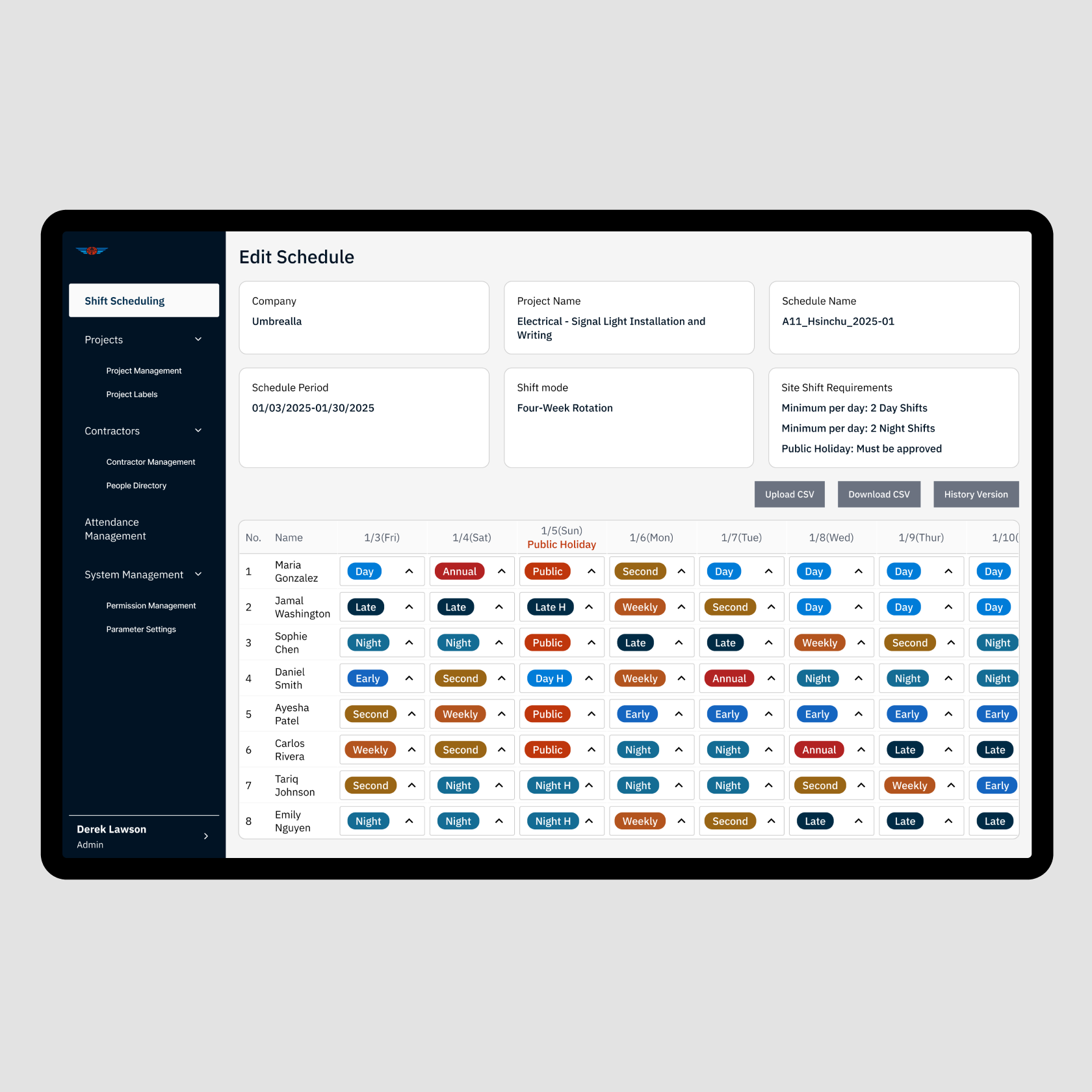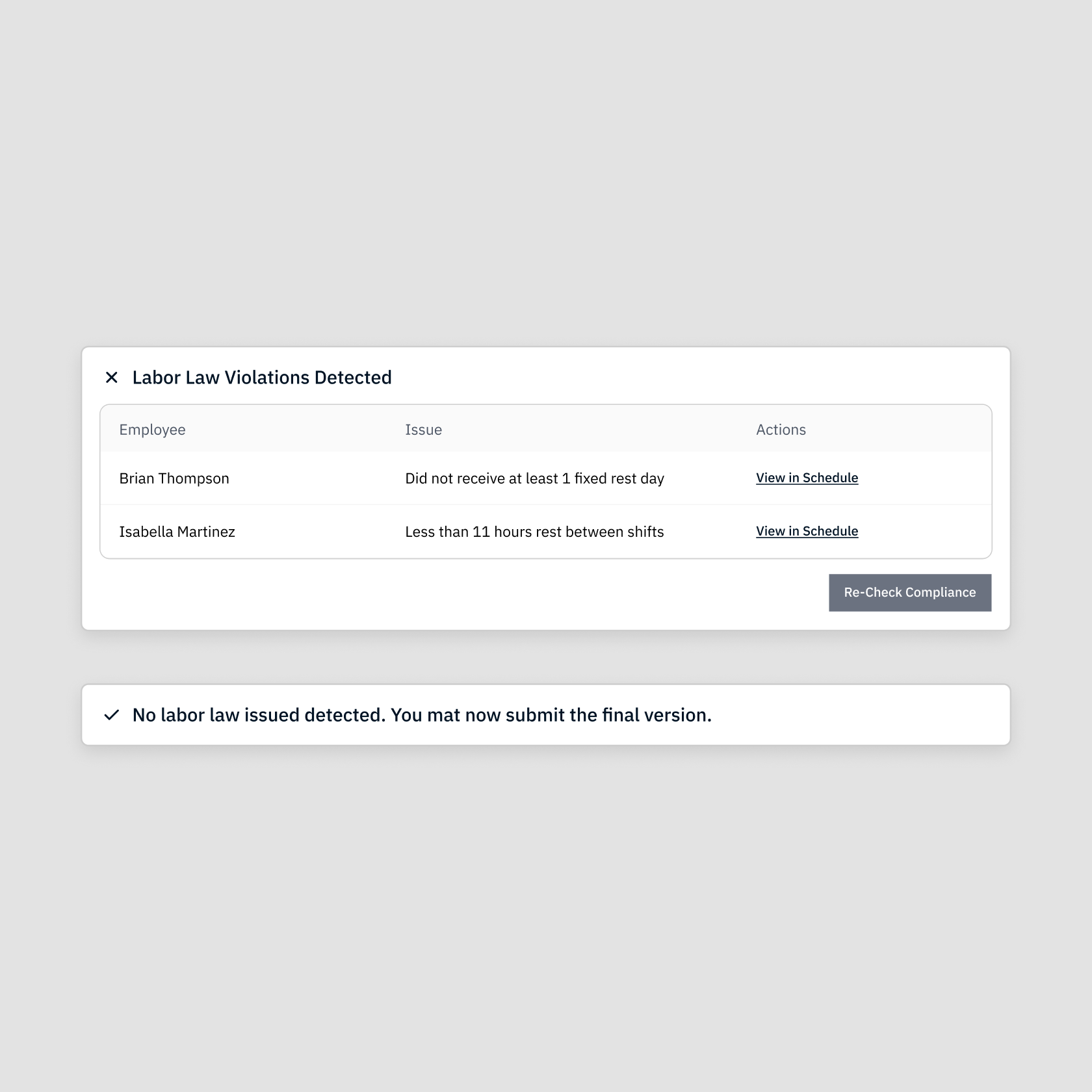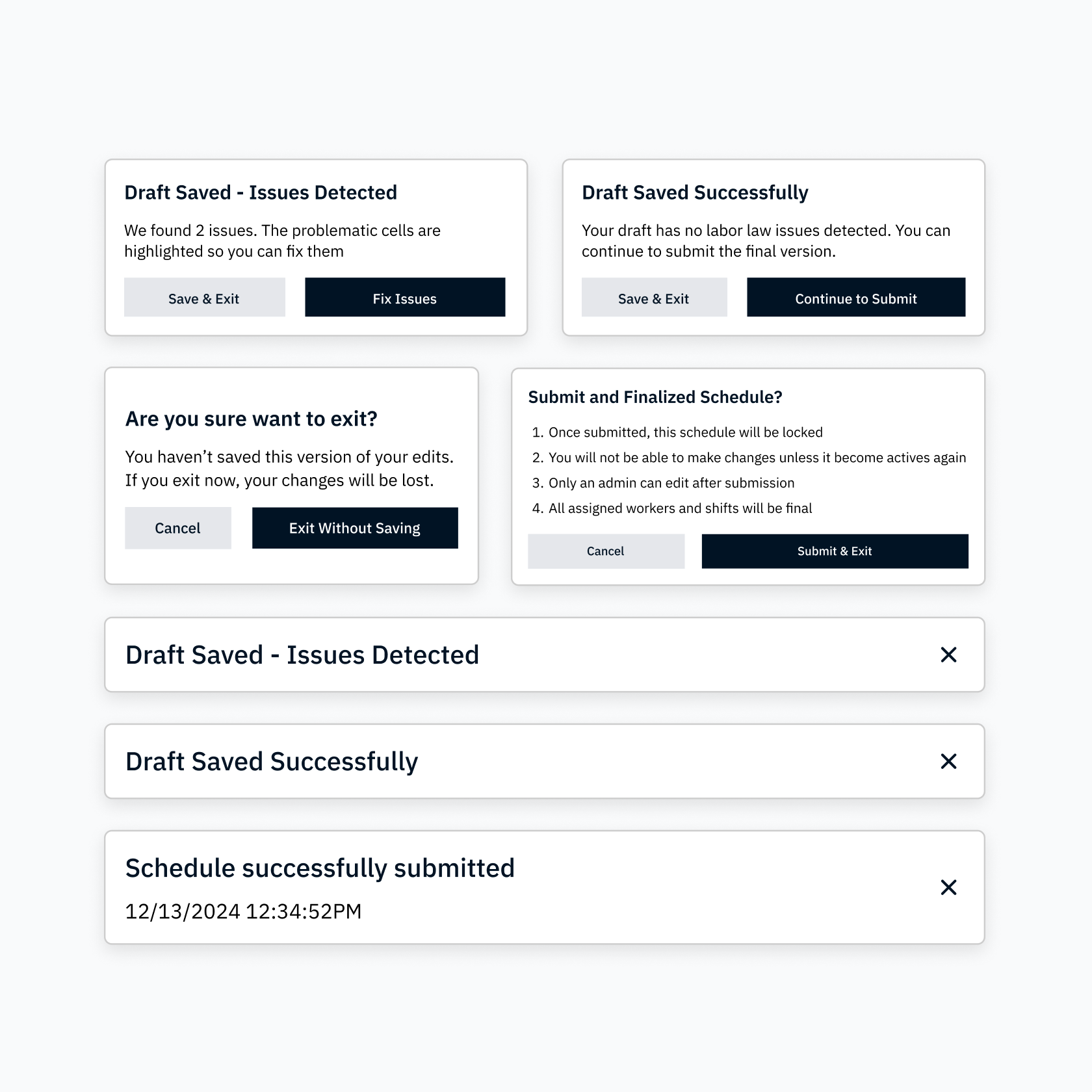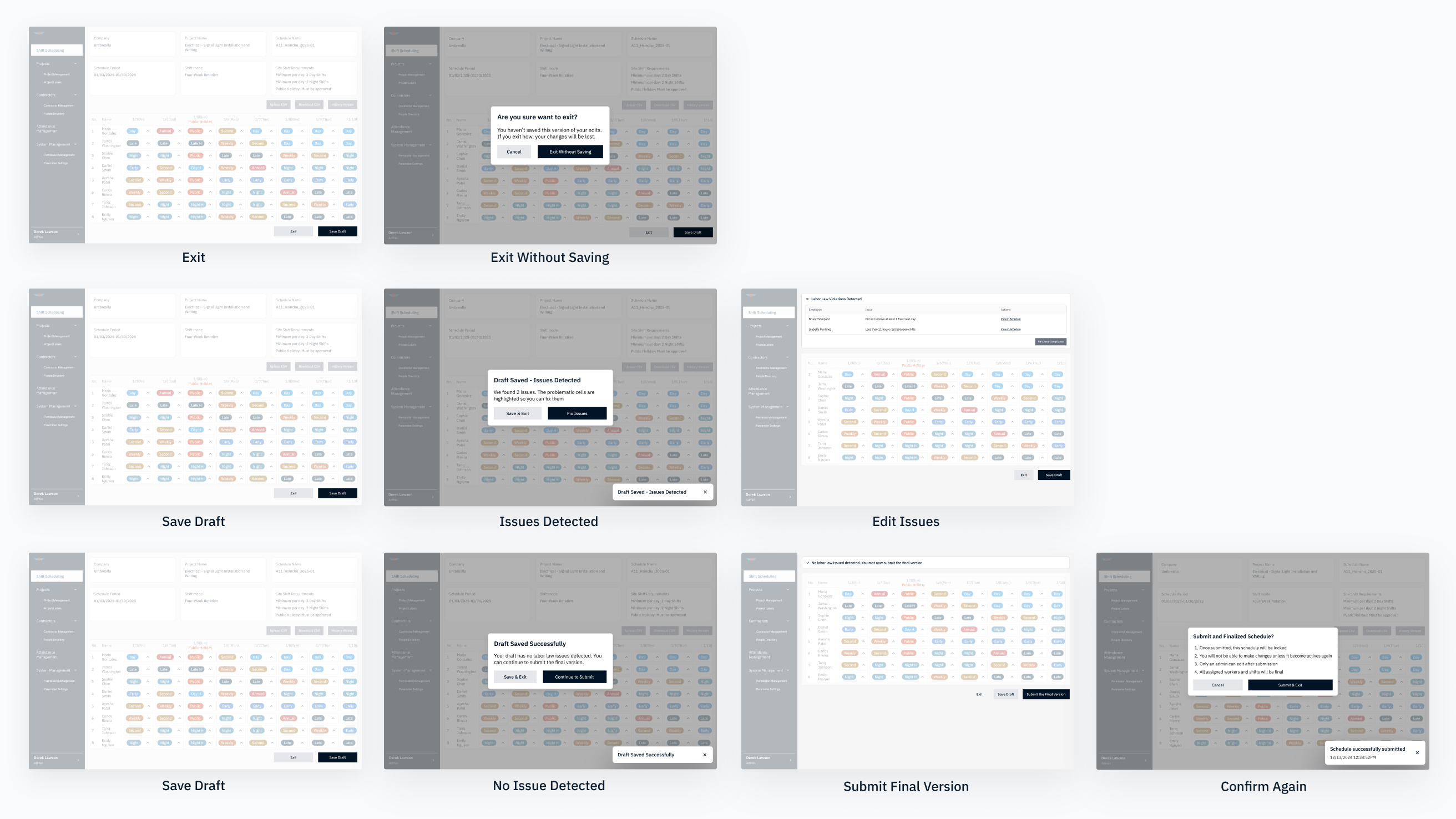Overview
The client
The Highway Transport Administration is responsible for managing the nation’s highway infrastructure. Focusing on ongoing maintenance and repair projects across Taiwan’s extensive road network. Each project involves about 50 workers from different companies, with shifts managed by government-appointed coordinators.
I led the end-to-end design of a shift planning system, transforming Excel-based scheduling into a structured digital workflow. My work included mapping coordinator pain points, translating Excel patterns into system logic, and validating flows with users. Key features: automated compliance checks, versioned drafts, and a familiar table-based interface, enabled fast adoption among coordinators aged 50+.
Duration
4 months
Collaborators
1 Product Manager, 1 Developers
Role
Product Designer
Contributions
UX/UI Design
User Interviews
Prototyping
Stakeholder Alignment
Engineer Collaboration